After attempting to restore your purchase, if you received an alert stating "Invalid Credentials" please follow the steps below:
![IMG_8950[1]](https://jod.jazzercise.com/hs-fs/hubfs/IMG_8950%5B1%5D.jpg?width=418&name=IMG_8950%5B1%5D.jpg)
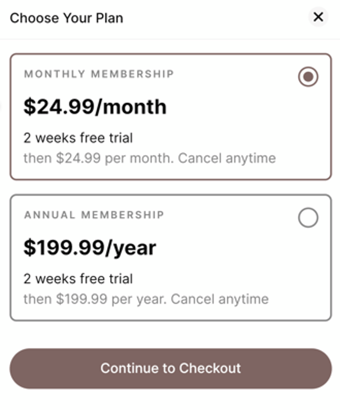
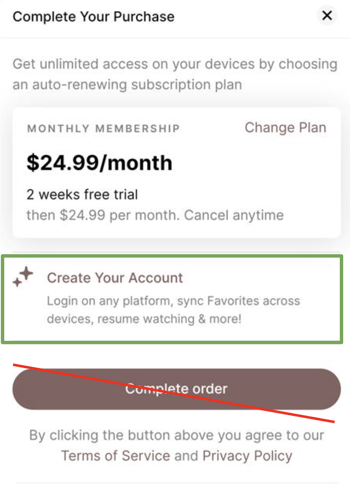
Note: By Restoring the purchase, the system will check for your Apple or Android subscription and automatically relink it to your Jazzercise account, which should allow you to access videos.
If both restoring purchase and the steps above are not working, please contact customer care at ondemand@jazzercise.com.
While you wait to speak with customer care, we've put together a workout playlist for you to access during this time. Just keep dancing, FitFam!
https://vimeo.com/showcase/ondemandjz
password: OD21JZ
Thank you for sticking with us as we get your account up and running 💛