Hi Jazzercise On Demand Subscriber! Ready to access your new features? Find your specific login instructions here:
WEB APP USERS
(those who login through ondemand.jazzercise.com)
HOW DO I GET ACCESS TO THE NEW JAZZERCISE ON DEMAND FEATURES + PROGRAMS?
Look for an email sent on 10/27 with your temporary username and password!
CAN'T FIND EMAIL?
Using the email used for your Jazzercise On Demand account, search your inbox for an email with the subject line: IMPORTANT deets for you! Action Needed.
Be sure to check your spam folder!
AFTER LOGGING IN WITH MY TEMPORARY PASSWORD, HOW DO I UPDATE IT?
To update your password, click "My Account" > "Change password"
HOW DO I KNOW IF I HAVE ACCESSED MY UPGRADES?
The website should look a tad different then you're used to! One easy differentiator is you'll notice a Nutrition + Recipes section at the bottom.
I DID NOT RECEIVE AN EMAIL ON 10/27 WITH TEMPORARY LOGIN INFORMATION. WHAT DO I DO?
Click "forgot password" and create a new password. Still not working? Contact customer support at ondemand@jazzercise.com and a team member will get back to you within 24 hours.
APPLE APPS
I PURCHASED MY SUBSCRIPTION THROUGH APPLE APP STORE. MY APP IS NOT WORKING AT ALL. WHAT DO I DO?
Follow the steps below to upgrade and restore your app.
HOW DO I GET ACCESS TO THE NEW JAZZERCISE ON DEMAND FEATURES+ PROGRAMS?
Three easy steps!
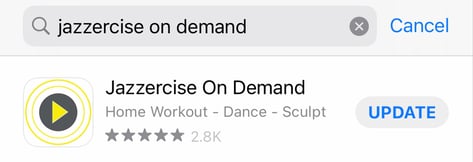
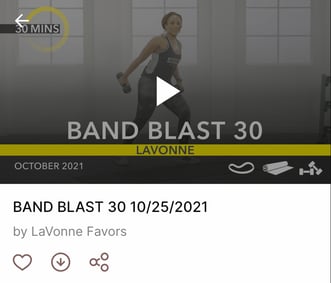
![IMG_8950[1]](https://jod.jazzercise.com/hs-fs/hubfs/IMG_8950%5B1%5D.jpg?width=378&name=IMG_8950%5B1%5D.jpg)
![IMG_8951[1]](https://jod.jazzercise.com/hs-fs/hubfs/IMG_8951%5B1%5D.jpg?width=374&name=IMG_8951%5B1%5D.jpg)
I HAVE RECEIVED THE UPDATED APP AND RECEIVING "INVALID CREDENTIALS MESSAGE". WHAT DO I DO?
We've got a solution! And, you'll be a digital pro after 😉 Follow the steps here if you're receiving "Invalid Credentials" alert.
HOW DO I KNOW IF I HAVE ACCESSED MY UPGRADES?
The app should look a tad different then you're used to! One easy differentiator is you'll notice a Nutrition + Recipes section at the bottom.
I DID NOT UPGRADE PRIOR TO 11/1 AND NOW DO NOT HAVE ACCESS TO ANY VIDEO CONTENT. WHAT DO I DO?
Follow the steps above to upgrade and restore your purchase.
I RECEIVED MY LOGIN INSTRUCTIONS VIA EMAIL BUT DO NOT SEE THE UPGRADE IN MY APP STORE AND DO NOT HAVE THE ABILITY TO RESTORE MY PURCHASE. WHAT DO I DO?
It may take a few days for the update to roll out to your device. Keep checking back for your update under settings. While you wait for updates to roll out to you, you'll still be able to access workouts as usual and just keep checking back for updates under settings.
I FOLLOWED THE 3 STEPS ABOVE AND I STILL DIDN'T RECEIVE UPGRADES. WHAT DO I DO?
It may take a few days for the update to roll out to your device. Keep checking back for your update under settings. Still don't have access to new upgrades after 10/31? Contact customer support at ondemand@jazzercise.com and a team member with get back to you within 24 hours.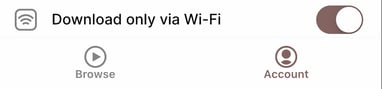
![IMG_8965[1]](https://jod.jazzercise.com/hs-fs/hubfs/IMG_8965%5B1%5D.jpg?width=374&name=IMG_8965%5B1%5D.jpg)
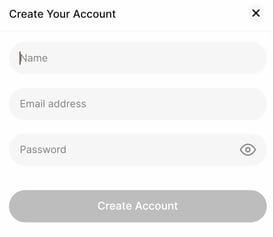
ANDROID APP
I USE THE ANDROID APP TO ACCESS ON DEMAND CONTENT. HOW DO I ACCESS UPGRADES ON MY ANDROID APP?
Go to your Google Play store and download the new Jazzercise On Demand app. Feel free to delete your old one, you won't need it anymore!
ROKU USERS
HOW DO I GET ACCESS TO THE NEW JAZZERCISE ON DEMAND FEATURES + PROGRAMS ON MY ROKU?
Once you see an upgrade available in your app store, follow these instructions:
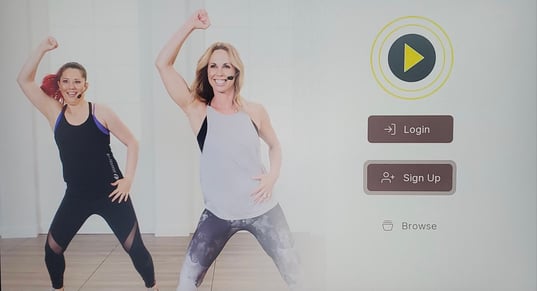
I FOLLOWED THE 4 STEPS ABOVE AND RECEIVE AN ERROR MESSAGE WHEN TRYING TO LOG IN. WHAT DO I DO?
Your email and password for Roku is case sensitive. Review your email and password carefully to make sure it's correct.
Still not working? Contact customer support at ondemand@jazzercise.com and a team member will get back to you within 24 hours. In the meantime, we've put together a workout playlist for you to access during this time. Just keep dancing, FitFam!
https://vimeo.com/showcase/ondemandjz
password: OD21JZ
AMAZON FIRETV APP
HOW DO I GET ACCESS TO THE NEW JAZZERCISE ON DEMAND FEATURES + PROGRAMS ON MY DEVICE?
If you're able to see your app, follow the instructions below. If you can't find your app, see answer above.
I TRIED THE STEPS ABOVE AND CAN'T FIND MY FIRETV APP. WHAT DO I DO?
Upgrades are slowly rolling out 11/06. It may take a bit for them to appear in your app store. For now, you can open the Silk Internet Browser on your FireTV and log in through https://ondemand.jazzercise.com/sign_in on the browser.
HOW DO I KNOW IF I HAVE ACCESSED MY UPGRADES?
The app should look a tad different then you're used to! One easy differentiator is you'll notice a Nutrition + Recipes section at the bottom.
I DID NOT UPGRADE PRIOR TO 11/1 AND NOW DO NOT HAVE ACCESS TO ANY VIDEO CONTENT. WHAT DO I DO?
Follow the steps above to upgrade and restore your purchase.
I FOLLOWED THE STEPS ABOVE AND MY APP IS STILL NOT WORKING. WHAT DO I DO?
It may take a few days for the update to roll out to your device. Keep checking back for your update under settings. Still don't have access to new upgrades after 10/31? Contact customer support at ondemand@jazzercise.com and a team member will get back to you within 24 hours.